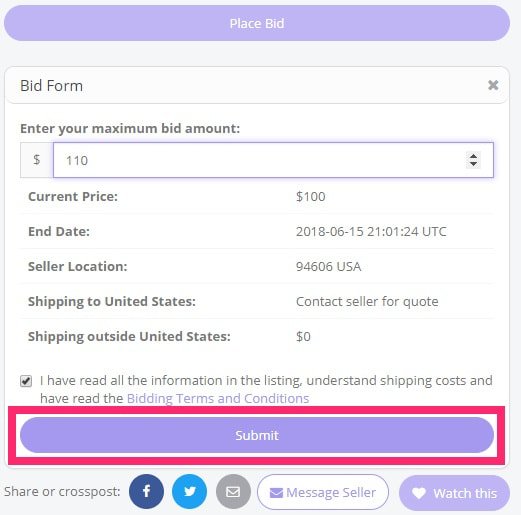Lolita Tutorial: How To Make a Purchase on Lace Market
Looking to buy lolita items?
Lace Market is a free and fantastic way to buy lolita related items. This free marketplace allows for you to buy and sell used or new Lolita pieces without a platform fee. Through Lace Market, you are able to easily add some new pieces to your Lolita wardrobe. This can be done by buying an item or conducting a trade with another lolita that is interested in doing so.
Here is a simple blog post to explain how to make a lovely purchase on Lace Market!
Before you get started, be sure to create a account on Lace Market! This profile will house your private and public information. An account is required to buy or sell and items on the website.
If you already have an account, head to Lace Market so that you can begin.
© Maison de Julietta
1. Login
With your Lace Market account information, put in your username or email address, followed by your password. To save you time in the future, you can click the, Remember Me feature. This will allow you to log into the website with one click. Select, Log In.
2. View Your Options
There are plenty of areas you can view once you are logged into Lace Market. The main page will show items that were recently listed for purchase. You might find an item that catches your eye!
You can use the Search or Advanced Search option in order to find a specific item that you are looking for. My favorite feature on Lace Market is the ability to Browse by certain categories.
The browse feature allows for you to search for item specifics. These specifics include the brand of the item, lolita fashion style, category, new arrivals, price drops and items that will end shortly.
Browse by Categories on the Main Page:
Brand - The label that produced the product that is listed for sale.
Lolita Style - The type of lolita style or sub-style that the item fits well with.
Category - The type of item that the product is. These include: wigs, hair accessories, tops, dresses, jewelry, bags, shoes, socks, pants, parasols, outerwear, gloves, and skirts.
New Arrivals - Items that have been listed most recently for sale on Lace Market.
Price Drops - Items for sale that's price has recently been reduced by the seller.
Ending Soon - Items where the listing for the item will be ending shortly.
Since the brand browse feature is one that is used frequently, let's use this option for our example. We will sort of items that are produced by the famous Japanese lolita brand, Angelic Pretty.
Once we choose the Sweet Lolita category, we can take our search further by setting desired criteria. You can add more categories by a certain item type, brand, sizing notes or any other details.
3. Buy it Now
When you find an item that you would like to purchase, you can click on the item to view all of the details. These include the measurements of the item, release date, and any damage or stains if any. If you have questions about the item prior to your purchase, be sure to reach out to the seller!
When you find an item that you would like to buy, the item will either be for bid or buy it now. To purchase an item, click on the listing. Select Buy It Now to bring up the purchase section.
This is the last step before you commit to buy the item. The prompt state particulars such as the price of the item, item location, and the shipping price. Once you read the Terms and Conditions plus the price of the item and shipping, check the box and Submit in order to purchase your piece.
Once you click Submit, you have committed to purchase the item. The seller will contact you about the particulars, such as where to send your PayPal invoice. Once the PayPal invoice has been paid, the seller will ship your item! Many sellers offer multiple shipping options. If there is anything that you need in particular, such as a faster shipping speed, be sure to communicate with the seller.
4. Place A Bid
While you can buy items directly with the Buy it Now feature, you can also bid on items! Sellers can choose to list items as an auction, Buy it Now, or both. This is a great way to purchase items at a lower price. You will compete with other lolitas in a bidding war to win your desired item.
To place a bid for an item that you would like to win and purchase, select the Place Bid option.
For the bid form, you can enter your maximum bid. You will be able to see the current bid price, the Terms, and Conditions and other details about the item. Your bid will be live after you click Submit.
With the Watch This feature, you can eye on your auction. If your bid or bids are successful and you win the item, congratulations! Now, you can communicate with the seller so that you can receive and pay your PayPal invoice. The seller will ship your item after they receive your payment.
5. Your Item and Feedback
When your item arrives, do not be afraid to make sure the item matches the listing! It is important to have communication with the seller if there is a problem. You can leave feedback for the seller, and the seller can leave feedback for you too. All feedback is public to other lolitas on Lace Market.
There you have it! Now, you know how to make a purchase on Lace Market. If you have any questions about how to buy an item on Lace Market, feel free to let me know! I'm happy to help.
Stay Frilly~
“I want to buy from lace market but no longer use PayPal can I make a card payment instead”
“Hi Donna, Since Lace Market is a free platform and involves independent sellers, as far as I know you can only purchase via PayPal. PayPal allows sellers to send an invoice once the item has been “claimed,” as Lace Market isn’t a typical storefront. PayPal also insures you as a buyer. There isn’t an option to pay via a card without PayPal, as far as I know.”